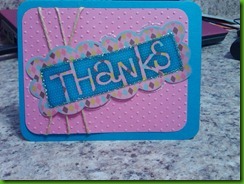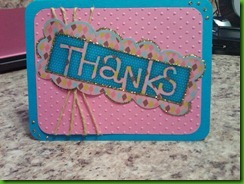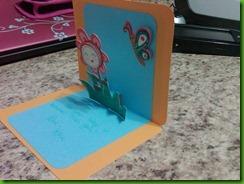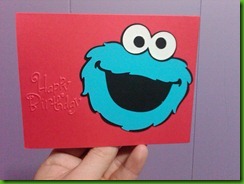I received a call from my son’s teacher that the class needed a “Get Well” card for one of the school secretaries that had an emergency appendectomy. The teacher asked if I could run out and buy one and bring it to the school. I told her no problem.
When I received the call I was on the treadmill, so I decided to think about this card while I was finishing up. As soon as I hit my 30 minute mark I had the entire plan in my head. I went to the Craft Room to grab “Create A Critter” and get to work.
Ooooooppps! Only I forgot that I had loaned CAC to a friend going to a weekend crop. Oh well, never fear…I have the GYPSY! I designed the card quickly on the G and put papers on mats. Because this card would be signed by the entire class I figured I would use one of the bigger 5x7 card blanks that I have in my stash.
I cut some blue and embossed it. I actually cut it wrong (my brain was in 4x6 mode) so I improvised and cut that in half and made it work! I added the whale, some stickles, and wrote my own sentiment since I didn’t have a “Get Whale Soon” stamp! I think My Pink Stamper may have some similar in her "Punny” series, so I may have to check those out!
Here is what I ended up with:
Now, let me say that the colors on my cell phone picture are not great. The card is bright yellow and the whale is a lighter shade of blue than it appears on the picture. Oh well…it turned out cute in person and you get the general idea, even if the photo isn’t the greatest.
Have a crafty day!
Lori