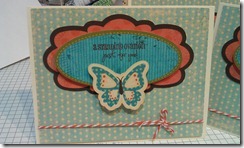Freebies!
Friday, December 23, 2011
Snowman Card
The base of this card is Kraft card stock cut to an A2 size. On top of this I used a piece of blue paper that I had on hand. This piece is 4" x 5.25" and then run through the Cuttlebug using a snowflake embossing folder.
I needed to do several cards so I sized the snowman at 3 and used auto fill to get 9 on the page of 12" x 12" white card stock. The snowman is from page 20 of "Enjoy The Seasons".
Cute, but he needs more...so I decided to add a sentiment at the top! My Creative Time to the rescue! I used the banner dies from the "Build A Banner" kit and stamped "Merry Christmas" from the "All Around Christmas" set, also from My Creative Time.
Let me say, first of all, I do not get paid or even get a discount to endorse any products on my blog, but I LOVE the MCT products! The dies are incredible...clean, and crisp images...simply amazing. And the stamps...well, the stamps are awesome. They always stamp a clean image (even with my amateur stamping skills). I really enjoy the My Creative Time products and I'm so thrilled that my hubby got me a gift certificate for Christmas!
I punched a hole in the banner, added a little twine tie, and we were in business. I adhered the snowman and the sentiment with foam squares to make them stand up a bit.
And, the best thing about this card? Well, you can make several in little time! I hope you enjoyed this project. I had fun making it!
Wednesday, December 21, 2011
Gift Card Holder
The blog that I originally saw the idea from is HERE. She got the idea from someone else, but altered the measurements to make it work for her card and I think it's just perfect! LOVE IT!
So, here's the gift card holder:
The gift card is attached to the tag, which you can pull out of the card....like so:
I wrote on the back of the tag. That's probably the only thing that I'm not 100% in love with this idea is that there's really no space to "write" on the card since it doesn't open. Now you COULD write on the back, but that would show through the envelope. But, I love the project so much that I'm overlooking that small detail!
After I made the first one, I decided to try a different design. Here's what I came up with:
I really like this one. So cute and festive! I kinda wish I had more presents to buy, because some folks would be getting gift cards with this cute card! I'm such a goof ball!
It's hard to see in the photo, but the edges of the tag are inked with green.
Here's a close up. The sentiments for both gift card holders come from My Creative Time. The paper is from various paper packs I have in my stash. I think one was a DCWV stack and one was the K & Company stuff I've picked up at Wal-Mart.
Here are the measurements for the card, in case you're wanting to make one. Remember, the blog that I found this at has a great video. Show her some blog love and leave a comment! Us bloggers love comments! (hint, hint...nudge, nudge....)
Base of card (cardstock): 4.25" x 11" (you can cut 2 out of an 8.5" x 11" piece of cardstock)
Score this paper at 2" and 7.5"
Adhere the 2" side down to the base.
Add decorative paper to the front (3.5" x 4.25" and 2" x 4.25")
Add decorative border.
Adhere the top and bottom sides of the left side to the card, making a pocket.
Cut tag (Plantin Schoolbook, page 72, cut at 2.25")
Stamp sentiment on tag
Adhere gift card to tag
Oh, did I mention...this fits in an A2 envelope. Oh, how I love that! Now, I do need to mention that on the first ones, I cut the paper to the sizes listed, and they were a little off. BUT, for the 2nd one, I cut the paper a bit larger than called for, adhered it down, and then trimmed the excess with scissors. It was very easy and I think it turned out better.
If my directions do not make sense (and I'm pretty sure they don't!) check out the video HERE at Carissa's blog. Remember to leave her a comment telling her how much you love this project! (PS...I don't know Carissa...just followed her blog for a while, and really loved this project).
I hope you have a very Merry Christmas and a wonderful 2012. Crafting has become such a calming time for me, which I enjoy so much. When things get hectic and crazy, it's amazing how much good even 30 minutes in my craft room does to my sanity. I hope you find lots of time to do the things you enjoy in the new year.
Lori
Tuesday, December 20, 2011
Quick Gift Bag
For this image I used the Imagine "Enjoy The Seasons" cartridge. This tree can be found on page 22 of the handbook. I cut it at 4.7 and used "auto-fill" to get 6 to a sheet of 12x12 white card stock. I used the print and cut function.
Then I cut a piece of yellow paper that I had in my stash. These rectangles were cut 4" x 6". The printed image is mounted on the yellow image and then the entire thing is adhered to the gift bag.
Monday, December 19, 2011
Water bottles
I used Cricut Craft Room to layout the text. These are all being used for school gifts, and we're the Giants, hence the text. I cut out a full sheet of the text and then made a bunch of bottles.
Friday, December 16, 2011
Shadow Box
First stop, Target, for a shadow box. Then I hit Joann's and picked up the jingle bells. The rest I had at home.
I cut a piece of 12 x 12 holiday card stock for the back and adhered that to the back of the shadow box.
Next I tied some of the bells to twine and bundled that together and adhered the twine to the back of the shadow box.
Time to add the small red ornaments and dump some bells in.
The final step was to use Cricut Craft Room to layout some text and cut that in vinyl.
Once the vinyl was cut I put the vinyl on the outside of the glass. Wrap a ribbon around the frame, tie a bow, and you are DONE!
I have to be honest...I was going to give this as a gift, but I am going to keep it! I will pick up some more shadow boxes and make some more, but probably not until next year!
Ornament boxes
Yeah, that’s right! I made boxes for the ornaments! I was putting these ornaments with a personalized water bottle (stay tuned for that one!) in a gift bag, so I thought the ornament should be protected a bit.
Tags, Bags, Boxes, and More to the rescue!
I fired up my Gypsy and chose the square box. I made it as large as I could for a 12x12 mat. There was some open space so I figured instead of wasting paper I’d add some circle tags to use later. I will post those with the water bottles!
I cut the boxes and assembled them. I used the red tape for the adhesive, and I really like how strongly it holds. I haven’t purchased this in a store, but got some with some of my Cricut reward points one time. I like the stuff….very strong adhesive.
I had 12 ornaments so I chose 2 sheets of 6 papers from a DCWV stack I had picked up at Joann’s. The ornament fit in there perfectly. The box could not have been any smaller, for sure! I got lucky there! I should probably have inked the edges or something, but I'm not very good at that and half the time I end up making a mess instead of making a project look better. Perhaps that's one of the things I should work on for next year...inking edges (AND taking better photos...gotta get that camera working!!!)
Here are some of the boxes all stacked up. Nothing too fancy, but it’s just a little added touch.
Hope you enjoyed today’s project! Go and create something!
Lori
Wednesday, December 14, 2011
Ornaments
Here’s another crafty gift for you today! I saw blogs and tutorials on making these glitter ornaments so I thought that might be a good gift for school.
I started with clear glass ornaments that I picked up at Hobby Lobby. Add “Glitter It” liquid and coat the inside of the ornament. Dump excess liquid out and let ornament dry a bit. Dump a bunch of glitter into ornament and rotate ornament around to coat inside completely. Dump excess glitter out. Once that dries, tie a bow, replace ornament cap. Voila! Beautiful glitter ornament!
(If you need a video or more details, visit My Pink Stamper for a video tutorial!)
But, the ornament itself is just not enough, right? Heck NO! So I decided to add some vinyl. Since my luck was really good with the tumblers I once again went to the Cricut Craft Room and made my design. Once again, it worked like a charm! I tried 2 designs. One was the letters and numbers in an oval. That did not work well on the round ornament, so I switched to the letters and numbers by themselves and that went on great.
**I know this is redundant, but sorry for the crummy cell phone pics...**
Cute, right? I think so! (Pat, pat, pat….can you hear me patting myself on the back???!!!)
I had a tray of 12 of these already glittered so I put the vinyl on all 12. Now I have 12 personalized gifts that are ready to go!
Come on back on Friday to see what I did with these ornaments next! You can’t just hand someone an ornament, right? It’s all about the presentation!
Have a creative day!
Lori
Tuesday, December 13, 2011
Holiday Food
I know this is normally a craft blog, but I have made some holiday party food that was too cute, so I thought I’d share here on my blog.
First, the Cheese Tree:
I found this on Pinterest and thought it was too cute. I HAD to make one! I used rosemary instead of thyme (what the recipe called for) but I thought it was just adorable.
Next, Crab Stuffed Mushrooms:
This one is a recipe from a work-place cookbook so I’ll share it here. I did not get this one from Pinterest! The photo above is before they were cooked. They were delicious!
1 pound fresh mushrooms
2 tablespoons finely chopped onion
1/4 cup finely chopped celery
2 tablespoons finely chopped green pepper
1/2 pound crab meat (imitation works)
2 cups oyster crackers, crushed
1/2 cup shredded cheddar cheese
1/4 teaspoon garlic powder
1/4 teaspoon black pepper
1/4 teaspoon salt
1 egg
1/2 cup water
1/2 teaspoon Old Bay Seasoning (or seafood spice)
6 white cheddar cheese slices
Preheat oven to 400 degrees. Sauté celery, onion, and green pepper in 1 T butter for 2 minutes. Transfer mixture to refrigerator. While vegetables cool, wash mushrooms and remove stems. Set caps to the side and finely chop half of the stems. Discard the rest of the stems. Combine the sautéed vegetables, chopped mushroom stems, and all other ingredients (except cheese slices). Mix well. Place mushroom caps in a shallow baking dish and fill with stuffing. Drizzle filled mushrooms with 1/3 cup melted butter and top with cheese slices. Bake in oven for 15 minutes until cheese is lightly browned.
Note: I did not drizzle the 1/3 cup of butter or top with cheese slices to cut back on the calories and fat. Nobody complained and there were none left!
And finally…Santa Hat Brownies!
These were a hit! My kids are asking me to make them to take to school. I bought the brownies and strawberries at Sam’s Club. I did make the frosting, but you could also use purchased frosting. Pipe some frosting onto top of brownie…set strawberry on frosting. Pipe frosting around “hat rim” and some on top! Done! Cute and super easy. Oh, did I mention they’re so delicious too? Of course they are!
I hope you enjoyed these fun recipes!
Lori
Monday, December 12, 2011
Vinyl–First Project!
Good Monday morning! I woke up at 4 am today, so after getting some work done I thought I'd get blog posts ready for this week. I was busy in the craft room yesterday!
I finally decided to jump in and cut some vinyl with my Cricut. This is ironic because my husband and I own a sign business, so I have lots of vinyl at my disposal. Strange that it took me 2 years to cut vinyl with the Cricut! Anyhoo……
If you’re gonna be a dog, be a big dog, right? So not only did I decide to cut vinyl for the first time, but I decided to use Cricut Craft Room to design my project and then connect to my Expression and cut. "Hopefully it’s going to work" is all I could think!
GREAT news….Using the CCR was really easy. I have used graphic design software before, so some of those shortcuts work in CCR which I love. I wanted to personalize some things for gifts. I decided to try a few tumblers first. I got everything designed in CCR and then decided it was time to take the laptop to the craft room and let ‘er rip!
The first thing that slowed me down was that once I connected the computer to my “E” the computer said the "E" needed to be updated. I have read the horror stories on the Cricut forum, so I was nervous. I followed all instructions and the update went very smoothly. Things were looking good! Then it was time for the first cut. Again, worked like a CHARM! Phew! I had my pressure and speed set at medium and put my blade depth at 3.
Here is what I made!
I am really happy with how they turned out. I made 3 of these for my son’s basketball coaches. The school colors are royal blue and white. I picked these tumblers up at Wal-Mart for $3 or $4 each. Between my kids’ teachers and coaches and school staff I have a lot of gifts to give, so I wanted to do something nice, yet economical. I am really happy with how this turned out.
You can see in this photo that I have “Coach” and “Giants” on each tumbler. Not too shabby for my first run with CCR and vinyl! Right now I am pleased as punch that I have easy access to vinyl in all colors!
**Again, I apologize for the crummy photos. I am still using my cell phone. "Get the camera working and light box ready" are on my "To-Do" list for this week!
Have a great day…go and do something creative!
Lori
Friday, December 9, 2011
Gift Bag
Today’s project is a QUICK one! I needed to get a couple of gift bags ready and I didn’t have much time. This was 30 minutes or less from the time I walked into the craft room to the time I walked out with the finished gift in hand! True Story!
**Again, I apologize…pictures with the cell phone aren’t great, but it’s the best I can do right now and I figured a post is better than none!**
Recipe:
- One plain gift bag
- Snowflake image from Cricut Imagine “Enjoy The Seasons”
- Background paper (green) from stash
- Sentiment stamps from CTMH (these stamps were part of my Art Philosophy bundle)
- Foam dot adhesive
I think the snowflake image was cut at 4.8. I started at 5.5 and then backed the size down until I could get 2 on my 8.5” x 11” cardstock!
Here is the finished product! Way better than handing them a plain, white bag, I think!
Hope you find some creative inspiration today! Have a great day!
Lori
Wednesday, December 7, 2011
Snowman Card
I bought the Imagine “Enjoy The Seasons” cartridge. This is my first project with it. So far I am liking it! I made 6 of these cards, with the basics being the same, but changing small details.
I started with a cream cardstock A2 card base. The snowman and the background paper are printed and cut from the Imagine “Enjoy The Seasons” cartridge. The scalloped circle and white circle are from the My Creative Time die set called “Scallop & Stitched Circle” set. I love the My Creative Time products! The sentiment is from the “All Around Christmas” stamp set that coordinated ever so beautifully with the die set! How cool is THAT?
I adhered the snowman using foam squares to pop him off the paper a bit. The sentiment says “Cold twigs, warm heart”…how cute is that?!?!
Card Recipe:
Snowman from Imagine Enjoy The Seasons – cut at 3.0 (you can auto fill 6 of these on an 8.5” x 11” piece of white cardstock!
Background paper – use 8.5:11 stock image and fill with pattern from Enjoy the Seasons – 7.6 size with paper size set at 11 (width) and 8.5 (height). Cut this piece into 4 pieces, which will be 5” x 3.75”
I ended up liking this one the best:
I liked the double strand of twine. I tried several versions (single strand of twine, ribbon, nothing, etc) and I liked the double twine the best. If I make up 6 more of these I will stick with this design.
Hope you enjoyed it! Until next time….
Lori
Monday, December 5, 2011
Christmas Cards
I ordered the CM ‘Tis The Season cartridge so I thought I should use it! (Sound familiar anyone?) So, I set out to make a few Christmas cards.
This card is an A2 base (cream cardstock from Staples). The “Ho Ho Ho” was cut at 2 3/4” on the Expression.
The papers were all from my stash. I like how these turned out and they were pretty easy to make several at once.
Card Recipe:
Ho Ho Ho from CM ‘Tis The Season – cut at 2.75” on Expression
A2 card base – cream cardstock from Staples
Green rectangle 4” x 5.25”
Red “mirrored” paper rectangle 2 x 5.25”
This, again, was a quick project and I was able to make several cards at once. Gotta love that!
Lori
Saturday, December 3, 2011
Imagine Card
It’s been a long time since my last post. I apologize. I’ve been crafting but haven’t been taking pictures or posting. I’m back! Sorry for the crummy photos, but my camera is not available so I used my cell phone. I figured a mediocre photo was better than no photo!
This project is a card I made using the Imagine. Sometimes that machine just makes things SO much easier! No choosing paper…no over-thinking…just choose your stuff, print and cut, and there you have it! I wanted to use a butterfly, but wasn't having much luck. I went to www.mycutsearch.com and searched "butterfly". Voila! I was in business. If you're a Cricut user and you don't know about that website, CHECK IT OUT! Amazing!
Like I said, I needed some sympathy cards. The image is from “Imagine More”. I used the layers so that I could delete the text that was included. Plus, I thought it would be prettier and more interesting to have the card dimensional. Once I printed it I thought the blue oval would be a perfect spot to stamp a sentiment. The background paper is a print and cut from the Imagine, flood filled with a pattern from the same.

Now, once I had made a few of these, I thought that the card would be good for many different sentiments. So, I stamped a different sentiment on this one.
I love it! Cute card…adaptable for many things…and quick to make! Hope you enjoyed it!
Card recipe:
Image from Imagine More – cut at 3.0 (layers on, remove text)
Background paper a 5:7 rectangle from “stock” images on Imagine – cut at 4.0 – filled with Imagine More pattern
Twine
Adhesive foam for dimension
My Creative Time sentiment stamps
Like I said, really easy project and I think they turned out really well. I will be back on Monday with a project using the Creative Memories 'Tis The Season cartridge!
Lori